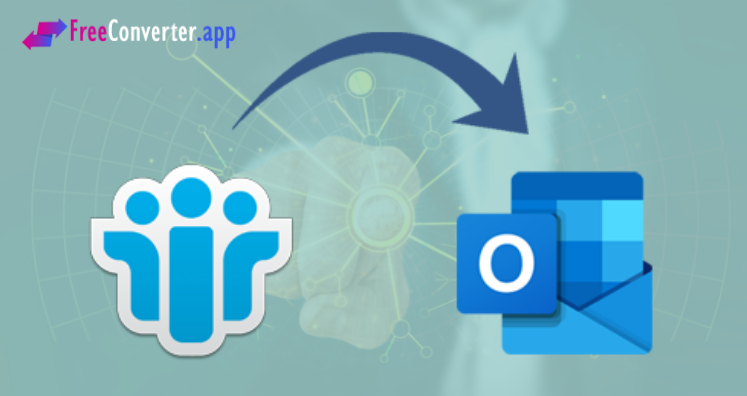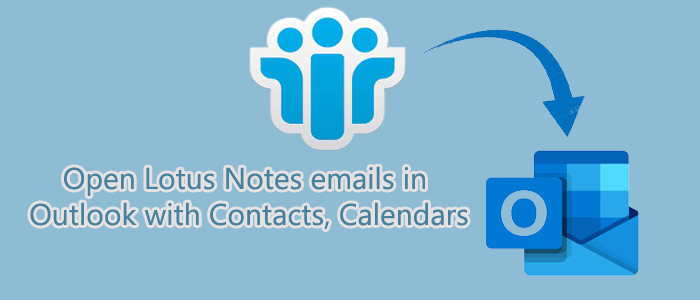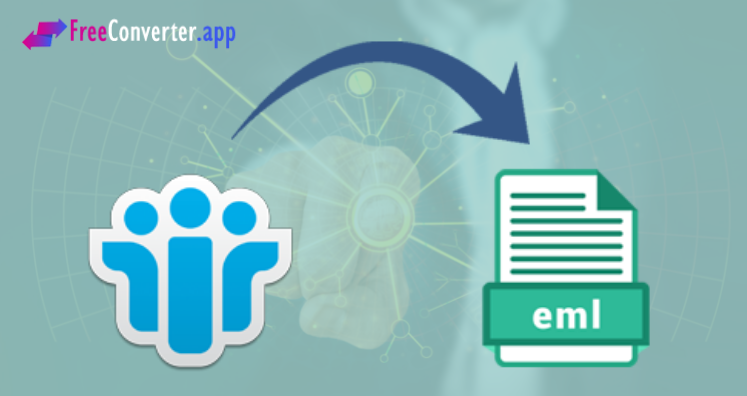If an organization or user has decided to switch from IBM Notes to MS Outlook, then it is necessary to convert Lotus Notes emails, contacts, notes, calendar, and other data items into Outlook PST file. Both these email clients are used by many business users and home users but have different storage formats. It is directly not possible to freely convert Lotus Notes data to Outlook. Therefore, in this guide, we are going to discuss free online ways to convert Lotus Notes to Microsoft Outlook.
What Makes Users to Online Convert Lotus Notes to Outlook?
- Microsoft Outlook offers advanced data management and high-security options.
- Outlook facilitates users to configure multiple accounts simultaneously.
- Outlook has a friendly interface and hence novice users can effortlessly handle it.
- MS Outlook requires less maintenance cost and it comes with MS Office Suite.
- Outlook also offers offline accessibility of data.
Free Manual Method to Export Lotus Notes to Outlook
If you need free manual solution to export Lotus Notes data to Outlook, then you have to go through two steps – Export Lotus Notes data into CSV file and then import this CSV data file into Outlook. This is not a direct solution to freely convert Lotus Notes emails into Outlook. However, it is completely free of cost. Let us understand the steps to perform the conversion.
Steps to Export Lotus Notes Data Into CSV File
- Open Lotus Notes
- Then, open NSF file.
- Click on File menu and after that, select Export
- Export wizard window will open; browse desired location for exported file. Hit on Save as type and select Comma Separated Value
- Enter name for the resultant file and choose Export
- If you chose Structured Text option, then you can skip this step. Otherwise, choose the options provided and click OK
- Select the desired options in Structured Text editor box and click OK.
Once you have created CSV file containing IBM Notes database. Now, you can import this CSV file into MS Outlook.
Steps to Import CSV file Data into Outlook
- Open MS Outlook, Go to File menu and select Open & Export Then, choose Import/Export.
- Select option Import from another program or file and press
- Click on Comma Separated Value and click
- Click on Browse button for adding CSV file.
- Choose radio button to replace duplicate items and click
- Choose desired folder of MS Outlook in which you need to import data. Click
- When the process gets finished, click on the Finish
Free Online Tool to Directly Convert Lotus Notes Database to Outlook
The above-discussed method is lengthy and not straightforward. Therefore, here we provide a direct online tool to export Lotus Notes data items into Outlook i.e. Free Methods to Convert NSF Files into PST Files. It is a smart solution to online convert Lotus Notes NSF file to Outlook PST file format. You can smoothly perform the conversion online without any offline software downloading. Simply follow the discussed steps to online convert NSF to Outlook PST file –
- Open the app and choose Convert application.
- Add Lotus Notes NSF file or you can drag & drop it.
- Click the Convert button. This starts the conversion.
- After that, you will get a download link for resultant PST file.
- You can send this link to your email address.
Why This Free Online App is Recommended to Use for NSF to Outlook Conversion?
This online app is recommended to use because it offers several advantages to users –
- Freely convert NSF file items online into Outlook PST file
- You can use this program on all devices – Windows, Mac, Android, iOS, etc.
- It offers instant, smart and quality conversion results.
- There are no barriers for Lotus Notes file size.
- You don’t need installation of any tool on your system.
- You will get instant link of converted PST file.
Summing Up
For migrating Lotus Notes to Outlook, this guide has provided you free online solutions. Using them, you can effortlessly export Lotus Notes data items into Outlook PST file. Firstly, we have mentioned free manual way but if you are not satisfied with it, use free online app to convert NSF file to Outlook PST file. For any issues in the conversion process, contact our technical team 24×7.