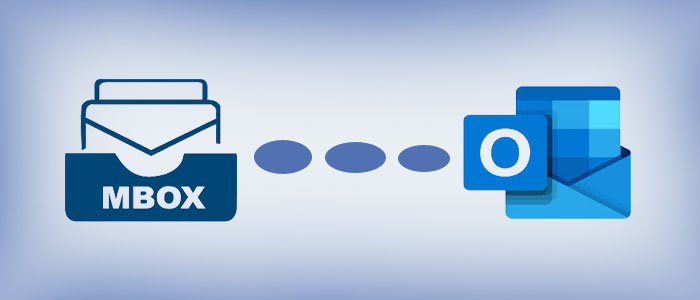Summary: This article provides reasons to convert Thunderbird to Windows Live Mail. Also, it will describe how you can freely perform Thunderbird emails to Windows Live Mail file format conversion.
Mozilla Thunderbird uses MBOX file format to store email messages. But there are few downsides of using MBOX format that push users to convert Thunderbird files to Windows Live Mail EML format.
Why Convert Thunderbird files into Windows Live Mail?
Here are some reasons why users prefer Windows Live Mail over Thunderbird –
Better Compatibility with Email Applications
Thunderbird MBOX format is not compatible with email clients like MS Outlook, Windows Live Mail, etc. But EML file format is well supported by all these email applications.
EML Files Can be Opened on Browsers And Text Editors
EML file format is easy to open on Internet Explorer, Mozilla Firefox, and other web browsers. Also, users can view EML files using a text editor.
How to Free Online convert Thunderbird Mailboxes into Windows Live Mail?
Now, let us know the methods to export Thunderbird emails into Windows Live Mail.
Using Save as Option
- Open Thunderbird.
- Right-click on messages or choose all by pressing CTRL + A. Then, choose Save as option.
- In save message as window, select the folder you want to export. Click on Save.
- By default, it saves all messages in EML file extension.
Using ImportExportTools add-on
With ImportExportTools add-on, one can save Thunderbird messages into EML format.
- Open Mozilla Thunderbird.
- Click on Tools and then go to Add-ons.
- In Add-ons manager screen, choose ImportExportTools under Featured Add-ons.
- Click Add to Thunderbird for adding ImportExportTools add-on.
- A message to add ImportExportTools add-on is displayed, click on Add.
- Once the add-on is added, click on Restart
- After restarting Thunderbird, right-click the folder that you want to export.
- Go to ImportExportTools and select Export all messages in the folder and choose EML format.
- The selected destination directory is displayed. Select the folder you want to export into EML files and choose Select Folder.
- Open the exported folder from selected destination folder, Right-click the messages folder and select Open with to open messages in your chosen application.
Problems Faced With Above Free Manual Methods
The above-discussed solutions will work but there are some challenges a user faces with them –
- You can export single email message at a time.
- There is risk of losing folder hierarchy.
- ImportExportTools add-on will export only one folder to EML format. Thus, exporting all MBOX email folders will be time-consuming with the method.
- There is no surety for safe and sound conversion with free manual ways.
Free Online Thunderbird to Windows Live Mail Converter for Bulk Conversion
With Free Online MBOX to EML Converter, users can eliminate all issues which they faced with manual solutions. This online program is capable of performing batch migration of Thunderbird emails into Windows Live Mail EML file format. In a couple of clicks, Thunderbird MBOX files are directly moved into Windows Live Mail file format. There is no requirement for any offline tool installation to online export Thunderbird files into Windows Live Mail file format.
Here are Few Highlights of Free Online Thunderbird MBOX to Windows Live Mail Converter –
- The software online converts Thunderbird emails into Windows Live Mail with attachments.
- It smoothly bulk convert Thunderbird files into Windows Live Mail EML files.
- It quickly converts all Thunderbird data files on Windows, Mac, Android, and other devices.
- The program completely preserves mailbox hierarchy during the conversion process.
- The complete online conversion process is easy and 100% safe.
Final Thoughts
This blog covers all probable solutions to online convert Thunderbird emails into Windows Live Mail file format. Here, we have mentioned various ways for the conversion. However, if you want an instant and hassle-free solution, use free online Thunderbird to Windows Live Mail Converter. This software is fully safe and simple to use without getting any technical training.