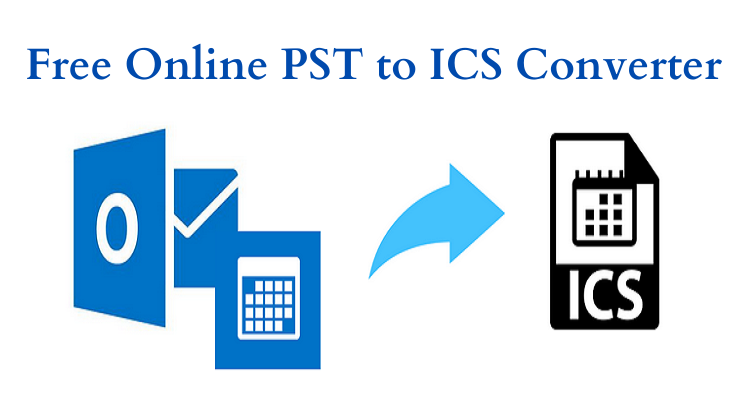Microsoft Outlook and Mozilla Thunderbird are two such email clients which are very popular among users. Both these email clients store data in different file format. For maintaining workflow, sometimes in different scenarios, users need to export Outlook calendars to Thunderbird. In the following article, we will discuss the free online and simple method to export calendars from Outlook to Thunderbird.
Methods to Transfer Outlook Calendars into Thunderbird
Yes, the conversion of Outlook calendar events into Thunderbird is not easy. But for this, here we provide solutions that one can follow.
Using Thunderbird Lightning
By using Thunderbird Lightning add-on, users can export Outlook calendar items into Thunderbird. This lightning add-in will help users to schedule group meetings, appointments and assign the tasks.
Know the steps to accomplish the conversion –
- Open MS Outlook application.
- Choose Calendar Tab.
- Go to File drop-down menu and choose Save Calendar
- Type the file name and then choose iCalendar format in Save as type option. Select Save
- Next, you need to select Whole Calendar and click on OK
- Now, download Thunderbird lightning from Mozilla official website.
- Go to Add-on section in the right panel and configure Lightning add-on.
- Now, restart Thunderbird application.
- From menu bar, go to Events and Tasks
- Now, choose Import option from drop-down menu.
- Go to Browse button to add desired iCalendar file that you want to transfer into Thunderbird.
- Select OK to confirm the importing process.
- Once you complete the process, your Outlook calendars are moved successfully to Thunderbird.
Using GAMMO application
With the help of GAMMO Tool, users can move Outlook calendars to Thunderbird. However, this process is lengthy and need lots of configuration also.
Step 1. Extract Calendars From Outlook
- To start the process, open Outlook on your system.
- Now, go to File menu, choose Open & Export and then select Import/Export
- Select Outlook .pst file option and click on Next
- Choose Calendar and then click on Next
- Go to the Browse button and choose location to save the resultant file & provide a name to it.
- Finally, hit the Finish
Step 2. Move PST to Gmail Account
First of all, download and install GAMMO Tool on your system.
- Open GAMMO Tool and type your Gmail account email address. Click on Next
- You need to choose Gmail account in which you want to move Outlook calendars.
- Grant permission to the application to perform the migration by click on Allow
- Select Outlook calendar PST file on select from PST file. Then, click Next
- Select Calendars option and go to migration button on Migration Settings
- As the process is completed, click on OK button to import Outlook calendar events into Thunderbird.
Step 3. Configure Gmail Account in Thunderbird
After moving Outlook calendar into Gmail account, it’s time to set up this Gmail account in Mozilla Thunderbird.
- Make sure IMAP is enabled in Gmail account.
- Open Mozilla Thunderbird on your system.
- Go to Tools, and add Mail account
- In Mail account setup window, provide your name, email address, and password. Click Continue
- Now, check IMAP checkbox and select Manual configuration Enter all settings manually. In server hostname section, enter Incoming and Outgoing server details.
- Now, select Re-test
- Verify all details properly, click on Create account
- Now, users can easily access Gmail data in Thunderbird without any hassles.
Free Online Solution to Export Outlook Calendars to Thunderbird
With Free Online PST to ICS Converter, users can export Outlook calendars into ICS file format which is well supported by Thunderbird and other programs. This online program is suggested because with the above discussed two solutions, users face issues like they find the solutions complex and lengthy. Moreover, there is possibility of data loss. To eliminate all these issues, we recommend using free online Outlook Calendar to Thunderbird Conversion Tool.
Moreover, the program is safe to use and takes a few minutes to accomplish the conversion. You can freely perform the conversion on Windows, Mac, Android, iPhone, and others. No risk of losing data is there with this valuable free online utility.
Final Words
A lot of users have queries for conversion of Outlook calendar items into Thunderbird. Therefore, through this guide, we have provided you all probable solutions for the conversion. However, for safe and instant conversion, we suggest to use free online Outlook Calendar to Thunderbird Converter. This free online program comes with multiple features to make the process efficient.