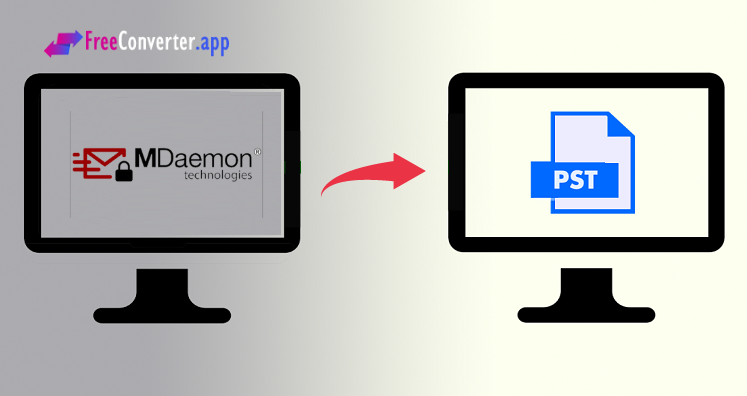Are you struggling for combining MSG files into PST file format? Do you need an appropriate solution to solve this problem? Then, you have found the correct place to eliminate all your queries. Here, you will find possible methods to export MSG to PST format. We have disclosed offline as well as online solution to combine MSG data items into Outlook PST file format.
Introduction to MSG and PST formats
MS Outlook is the first choice of users. Since Outlook has advanced features so users consider it first in list of email clients. We all are aware that both MSG and PST files are file extensions of MS Outlook. However, these two files work separately from each other.
MSG – It is a file extension contains details of single email messages and attachments. MSG file has email body, title and ASCII text message.
PST – This file stores all data of MS Outlook. PST file includes emails, calendars, contacts, notes, tasks, etc.
Why Prefer PST Files Over MSG Files?
Users prefer PST files because they are helpful for users who want to store unlimited MSG files in a single folder. PST is file extension of MS Outlook, stands for Personal Storage Table and allows to store all Outlook content like emails, contacts, calendars, notes, tasks, etc. For these reasons, users use PST file on MSG files. Let us discuss the methods to combine MSG database into PST file format.
Related Post: Import Email Data Online From MDaemon To Outlook Freely
How to Combine Multiple MSG files into PST Format?
Here, we have discussed a manual method for combining MSG files. But this is suitable for combining few number of MSG data items into PST file format.
- Run MS Outlook on your system.
- Create a folder in Outlook and then select it.
- Select MSG files from saved location.
- Drag & drop MSG files into newly created folder.
The manual solution takes time. Also, the manual solution is limited to combine few MSG emails into PST file format. Moreover, batch conversion is not possible with it.
Due to these limitations, users ask for alternate solutions. In this case, we suggest to choose a reliable and verified solution i.e. Free Online MSG to Outlook PST Converter.
Free Online Method to Merge Multiple MSG files into Outlook PST
By using free online MSG 2 PST Converter, users can comfortably convert multiple MSG data files into Outlook PST file format. The software retains attachments during conversion of MSG email items into PST format. This online program directly converts MSG database to PST format. It keeps the internal database structure as it is throughout the conversion process.
Follow the Steps Given Below For Online Combining MSG Data Items into PST File –
- Open the application on any web browser.
- Choose Convert application.
- Drag & drop MSG files and hit Convert Now.
- Get PST files as resultant files.
- You can download these files or send the link of PST file to your email address.
Valuable Features to Free Online Convert MSG Messages into Outlook PST
- Combine MSG files as PST format without installation of MS Outlook
- Immediate and precise bulk conversion of MSG data files into PST file
- Preserve attachments while converting MSG files online into PST file
- Maintain email attributes and folder hierarchy during the online conversion process
- Supports earlier and newer versions of MS Outlook
- Tested program, no barriers for file size and number
- Comfortably use on any web browser & systems
Final Words
All the manual and free online solutions to combine MSG emails into Outlook PST file format are discussed in this post. Step by step procedure is explained in this guide. However, for fast, accurate and bulk merging of multiple MSG data files into PST file format, use free online MSG PST Converter Software. It is a smooth and verified solution that you can use on all devices.