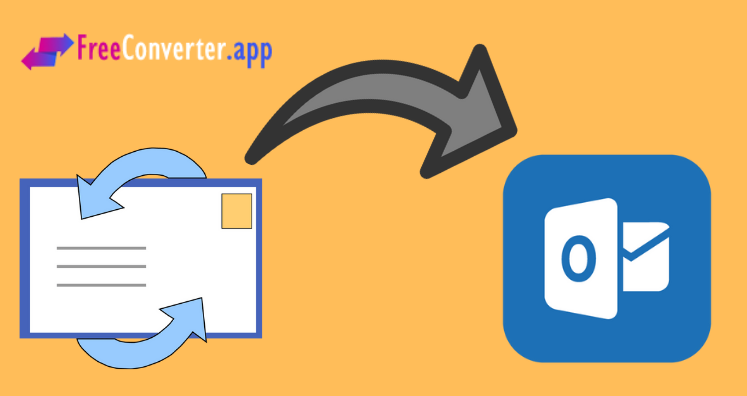On various forums, professional ask for free solution to convert Outlook Express emails into Apple Mail. Many users don’t know how to extract Outlook Express emails into Mac Mail. Here, we will help you know an effective and efficient method to online convert Outlook Express DBX file to Apple Mail.
Nowadays, users need latest and safe migration techniques to perform any conversion. They don’t want to go for a lengthier and complicated method. This is the reason users avoid using manual techniques. They want an affordable and smart solution to convert DBX emails into Apple Mail file format.
Why Move to Apple Mail From Outlook Express?
Whenever users move from Windows to Mac OS, they automatically switch to Apple Mail as this is an in-built email client with every Mac OS. Also, users prefer Apple Mail because of its unmatched security features.
Outlook Express is a discontinued email client hence many users are moving towards other email clients like Apple Mail, Outlook, etc. And when users decide to move to Mac system, they need to convert Outlook Express DBX emails into EMLX file format supported by Apple Mail. Outlook Express DBX file can’t be directly accessed on Apple Mail hence this conversion becomes necessary.
Free Online Solution to Convert Outlook Express Emails to Mac Mail
Instead of choosing any random solution, we highly suggest users to go for Free Online Outlook Express to EMLX Converter. This is a smart online program for the conversion of Outlook Express DBX file data into EMLX file format. In few easy steps, the software converts all attachments associated with DBX file. There is no compulsion for installation of Outlook Express email client to convert DBX emails into Apple Mail EMLX file format.
This online software is freely available to use on all devices and platforms. You can use it on Mac, Windows, Linux, Android, etc. All data items are safely exported by the tool from Outlook Express to Mac Mail file format.
Guide to Online Convert Outlook Express File to Mac Mail
- Open Free Online DBX to Mac Mail EMLX Converter application on any web browser.
- Add Outlook Express DBX file or drag & drop DBX file.
- Hit Convert Now button.
- You will get EMLX file. Download EMLX files or you can send the link to your email address.
Why This Online Program Preferred to Convert DBX Emails to EMLX?
Easy to operate: To operate this online program, one does not need technical skills. The tool can be effortlessly handled without getting any technical expertise. It is very easy to understand by novice users.
Bulk Conversion of Emails: Emails from Outlook Express are exported in bulk mode to EMLX file format with this valuable program. It has no barriers for file size & number.
No additional Tool Required: To use this program, you don’t need installation of any additional program on your system. Simply load DBX file and get EMLX files as resultant files that you can open in Apple Mail email client.
Instant And Safe Conversion: The software ensures secure conversion of DBX data items into EMLX file format. In few clicks, DBX emails data into EMLX file format is exported.
Include Attachments: While you convert Outlook Express emails into Mac Mail EMLX file format, all attachments are exported into EMLX file format. There is no harm to attachments & their formatting during the conversion.
Use on Any Web Browser: This online utility can be opened on any web browser. Also, you can perform this conversion on any Mac, Windows, Linux, & Android devices.
Final Verdict
In today’s post, we have discussed a smart technique to online convert Outlook Express data into Apple Mail. By using this software, users can easily extract Outlook Express emails to import into Apple Mail email client. This blog is useful for all those users who need an effective solution for the conversion of Outlook Express data items into EMLX file format.