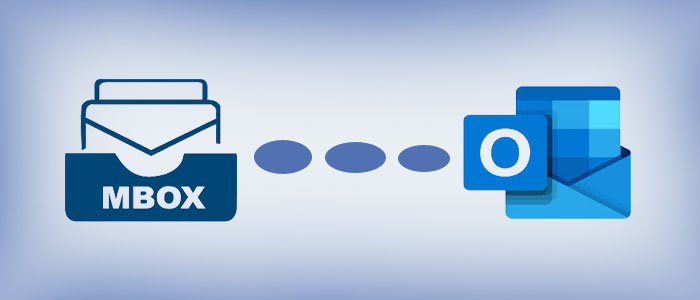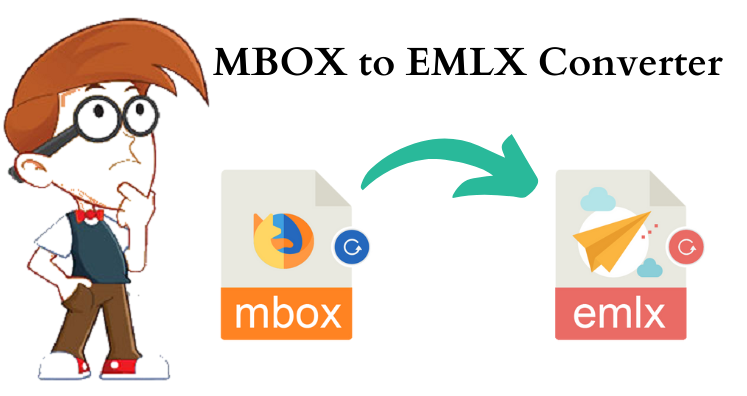Mozilla Thunderbird is an excellent email client freely available to users. It provides a unique way to manage emails. However, due to small community support, Thunderbird fails to meet customer expectations. And thus, many users are moving towards MS Outlook. It is much-featured rich than Thunderbird.
However, the major problem comes when it comes to export data from Thunderbird to MS Outlook. Thunderbird email client saves data in MBOX format and Outlook stores data in PST file format. Thunderbird to Outlook migration is not a simple task. Here, in this article, we will discuss easy ways to for free online Thunderbird to MS Outlook Conversion.
Methods to Freely Migrate Thunderbird to Outlook
Here we offer you free online ways to convert Thunderbird data to Outlook. First we discuss free manual procedure to export Thunderbird emails to Outlook. After that, an online way to freely convert Thunderbird mailboxes into Outlook. You can select the right method for you as per your convenience.
- Launch Thunderbird application on your system.
- Open the mailbox folder that contains emails to move to Outlook.
- Select the emails as per your needs. You can select single email message or in bulk with CTRL + A.
- Save the emails by right-click and choose Save as option.
- Now, select the folder & export emails into EML format.
- Once you have EML files, open MS Outlook application to move ahead to freely convert Thunderbird to Microsoft Outlook.
- Create a new folder in Outlook program and provide desired name to it.
- Select all EML files you exported from Thunderbird.
- Drag & drop all these emails into newly created folder in Outlook.
- Wait for export Thunderbird to Outlook to complete. The time taken depends upon the number of messages to transfer.
- Finally, all emails are freely moved from Thunderbird to MS Outlook.
Problems Faced by Users with Free Manual Thunderbird to Outlook Conversion
Though this process is free but why users don’t prefer this solution. Let us know the answer here. There are a lot of issues which users face with manual process to convert Thunderbird emails into Outlook.
What about folder hierarchy? – Of course, the free manual procedure does not ensure about database structure during the conversion. There may be change in original folder hierarchy.
Is it suitable for large data transfer? – The answer is no. The conversion of Thunderbird emails into Outlook with drag & drop takes hours to complete it. So, this is completely wastage of time & efforts.
Is there risk of data loss? – The manual process to convert Thunderbird mailboxes to Outlook is not safe. Users may lose attachments, email headers and other items while drag & drop of emails. Even, there may be corruption of files.
Go For Free Online Thunderbird to Outlook Conversion
You have found that the above discussed solution is full of many risks. Moreover, for using it, you need installation of Thunderbird & MS Outlook application on your system. But many users ask for free online and direct way to export Thunderbird emails into Outlook. Hence, we offer them Free Online MBOX to PST Converter. This is an online app that directly & safely converts Thunderbird mailboxes into Outlook PST file. In few simple clicks, the software exports any number of Thunderbird emails into MS Outlook PST file with attachments. Without downloading any software on your system, the utility provides instant and safe conversion of Thunderbird files into PST file format. Users can immediately get the link of PST file to their email address.
Key Highlights of Free Thunderbird to PST Conversion
- Direct and online conversion of Thunderbird file to Outlook PST file.
- The program allows bulk conversion of Thunderbird files into PST file.
- No email client installation to online export Thunderbird to PST format.
- Instantly receive download link of resultant PST file.
- It ensures 100% safe conversion of Thunderbird mailboxes to Outlook file
Time to Sum Up
Online conversion of Thunderbird data to Outlook is not so easy. To make it easier, this article offered free online solutions to convert Thunderbird emails into Outlook PST file. You can check out the methods which are explained in details here. Then, you can choose desired one as per your suitability.