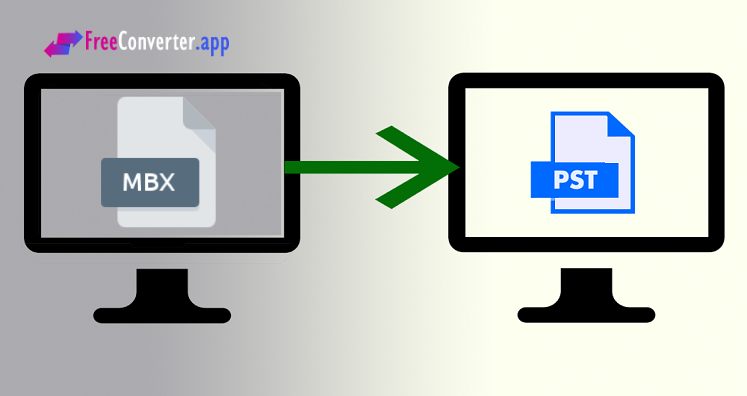Do you wish to import Eudora data to Outlook 2019, 2016, 2013, 2010, and others and are facing trouble to find a solution? No need to worry! An effective solution is discussed in this article by which you can easily import Eudora mailboxes to Outlook without risk of losing attachments and other data items.
Note: The method discussed in this article is compatible with all Outlook versions like Outlook 2019, 2016, 2013, 2010, 2007, 2003, etc.
Know Eudora And Outlook
Both are desktop email clients developed for Windows and Mac OS. In today’s time, Outlook is found better due to its email management, popularity and data security reasons. This, this starts Eudora to MS Outlook conversion cycle.
Neither Eudora nor Outlook is dependable when comes to email conversion between them. Also, both these email clients don’t have import/export procedure for direct data transfer. The reason is compatibility issue of both these email applications on how they store their emails.
Eudora stores emails in MBX format. On the other hand, Outlook uses PST file format for the same. But no need to worry as there are solutions available.
Through this article, we will introduce an efficient solution to carry out Eudora Mail to Outlook conversion without any problems. But before that, we will know Eudora database.
Eudora Mailbox Location And Its Types
As discussed earlier, Eudora saves its emails in MBX format. So, it is not possible to directly access Eudora email messages in Outlook. Therefore, the conversion becomes necessary.
Location of Eudora 7 and Below Version Mailboxes:
To know the data storage location of Eudora 7 and below versions, follow these steps:
- Open Eudora application and go to Help section.
- Click on About Eudora section.
- Go to the file path corresponding to data and click on it.
The storage will open showing files in .mbx format.
Location of Eudora 8 Database:
- Click the email account name from navigation pane.
- Hit View settings for this account option.
- Click on Server settings and find path under local directory
After opening the path, you will get mailbox files without extension in file explorer.
Convert Eudora Mail to MS Outlook Online Without Any Worries
For quality conversion and to save time & efforts, there is only one solution i.e. Free Online Download MBX to Outlook Converter.
- It is capable of bulk conversion of Eudora emails into PST format of Outlook.
- It works smoothly to convert attachments online from Eudora to Microsoft Outlook.
- It is a friendly application to use without any technical assistance.
- There are no issues of data loss and file corruption during the online Eudora data to Outlook conversion.
- It works irrespective of size of Eudora MBX files.
- Simple and accurate online conversion tool without installation of any email client on the system.
- Use this Free Online MBX to Outlook PST Converter Tool on any web browser on Windows, Mac, Linux, and other systems.
Steps to Online Import Eudora Emails into Outlook
- Open the application online and choose Convert option.
- Select Eudora MBX files or drag & drop them.
- Get the link of converted PST file.
- You can download the file or send this link to desired email address.
This is how easily the software online converts Eudora database into Outlook.
Conclusion
Importing Eudora data items into Outlook has a lot of issues. The most common issue is loss of attachments. Therefore, to overcome this problem, this article provides an online free solution for the conversion of Eudora items into Microsoft Outlook. The software is simple to use and works smoothly on all devices. For any difficulty in performing the conversion, contact our support team 24×7.