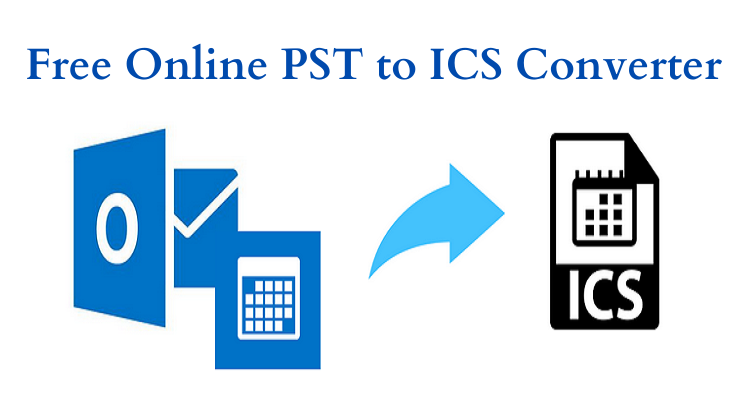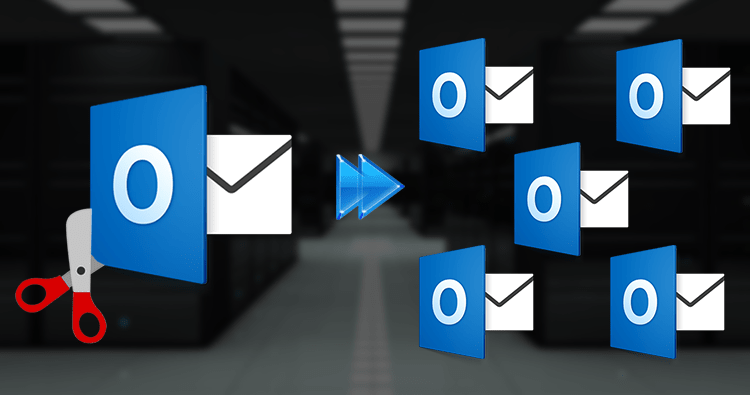Have you recently shifted to Lotus Notes from Outlook? Since Lotus Notes application does not support PST file, you have to import Outlook to Lotus Notes. For this, this article will provide you free online solution to import Outlook mailbox to Lotus Notes NSF file. Before we proceed ahead, let us know about Outlook and Lotus Notes & then the reasons to online import Outlook emails into Lotus Notes.
Know Outlook And Lotus Notes
MS Outlook is an application that stores everything in PST file format. When users buy MS Office Suite, Outlook comes with it. And when you configure Outlook, PST file is created on local system.
On the other hand, Lotus Notes is just not an email client. It has many functions as well. It saves its mailbox data in NSF file format.
Both these email clients do not support similar file format, you must convert Outlook to IBM Notes. This can be achieved by various ways. Before knowing them, let us focus on the reasons behind the conversion.
Reasons to Online Import Outlook to Lotus Notes
Because of its advanced features, IBM Notes is preferred by users. Here are some reasons to export Outlook emails into Lotus Notes:
- In Lotus Notes, the information is saved centrally on Domino Server so this provides wide access to users from this centralized storage.
- When the data is located centrally so even if there is any issue with users’ local system, the database still not lost.
- In terms of security, Lotus Notes provides high security in comparison to other email applications.
Free Native Solution to Import Outlook Data to Lotus Notes
No native solution to import Outlook emails to Lotus Notes is there. Hence, users look for other solutions which are easy to implement & provide safe conversion results. Here, we offer an online free tool to import Outlook PST to Lotus Notes.
With Free Online PST to NSF Converter, one can effortlessly convert Outlook PST file to NSF file format. It is an online program that can smoothly load any size PST file to export its data into Lotus Notes NSF file. In few easy steps, Outlook emails with attachments into Lotus Notes NSF file format is exported by using this online free app.
Why Opt Free Online Outlook to Lotus Notes Converter Tool?
This online app has several advantages. Let us know them:
- It allows direct conversion of Outlook file to NSF file format.
- Users can instantly get NSF file link on their email address.
- The software easily deals with any size Outlook PST file.
- All PST file data is smoothly exported into Lotus Notes NSF file.
- There is no requirement of installing Outlook to freely convert PST to Lotus Notes.
- There is complete safety of complete email items during online PST to IBM Notes conversion.
- Users can export PST file of all MS Outlook versions with this online program.
Guide to Online Convert Outlook Data to Lotus Notes
Step 1. Open the website and choose Convert application.
Step 2. Upload Outlook PST file or you can drag & drop PST file.
Step 3. Click on the Convert Now button.
Step 4. The added PST file successfully converted into NSF format.
Step 5. You can send the link of NSF file to your email address.
Wrapping Up
Concerning the changing need of users, we have provided free online solution to import Outlook to Lotus Notes. Here, we have mentioned step by step guide to freely convert Outlook emails to Lotus Notes in online mode. Users can effortlessly transfer Outlook mailbox to Lotus Notes online in few easy steps. The online app is very simple to use and provides accurate results all the time.