Free Online Excel to VCF Converter – convert Excel contacts to VCF file
Convert Excel file to VCF online. A smart way to online convert Excel contacts to vCard file.
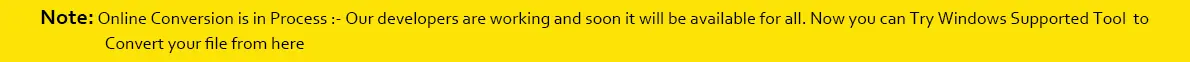
Convert Excel file to VCF online. A smart way to online convert Excel contacts to vCard file.
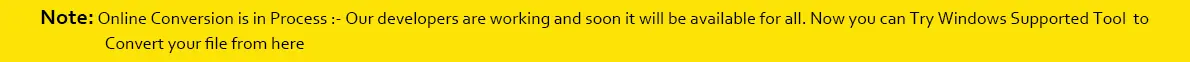
To online convert Excel to vCard, below are the complete steps that you need to follow.
Note: The resultant VCF file will be deleted after 24 hours from the server and the download link will stop working after this period of time.
Benefits of Free Online Excel to VCF Converter
Online convert XLSX to VCF Tool features
Freely convert Excel contacts to vCard file format with this online service. Without any registration formalities, users can directly upload XLS file and convert it smartly into VCF file format. After that, download the resultant VCF file quickly without any hassles.
The online Excel 2 VCF Converter can be used on any devices like Mac, Windows, Andriod, iOS, Linux, and others. Without any hassles, the program can be opened through web browsers like Google Chrome, Safari, Firefox, etc.
Every size Excel file is smoothly converted into VCF file format. The program supports MS Excel 2019, 2016, 2013, 2010, 2007, 2003, etc. files to convert into VCF file format. With complete contact details, Excel file to VCF online conversion is performed.
No Outlook and other application installation are required to convert Excel file to vCard format. The conversion can be smoothly carried out without any supportive program. Only a smooth internet connection is required for the conversion.
The online conversion of Excel contacts to VCF format is completed in 3-4 simple steps that can be easily followed by a non-technical user. Users will not face any hurdle to convert XLS to VCF with this online freeware Excel 2 VCF Converter.
The software offers you error-free conversion results by converting Excel file to vCard file format. Without any contact misplacement and harm, the conversion is completed by the app. Users always get refined and fruitful results by the utility without losing a single element.
Yes, you can use this application on any operating system like iOS, Android, Mac, Windows, Linux, etc. Users can open the program on any web browsers without any difficulties.
No, users can easily upload any size Excel file and convert it this XLSX file to VCF.
The program works speedily. It does not consume much time and takes a few minutes for the conversion as the Excel file is uploaded.
No, there is no need to use any additional program to convert Excel contacts to VCF file format. The conversion can be completed standalone.