Free Online MBOX to MSG Converter – Convert MBOX files to MSG
Convert Thunderbird emails to MSG with MBOX to MSG Converter Online Tool. Smoothly convert MBOX files to Outlook MSG.
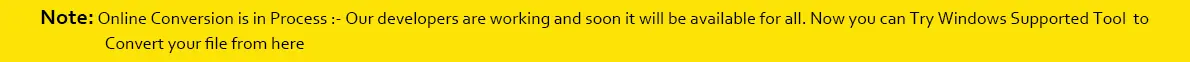
Convert Thunderbird emails to MSG with MBOX to MSG Converter Online Tool. Smoothly convert MBOX files to Outlook MSG.
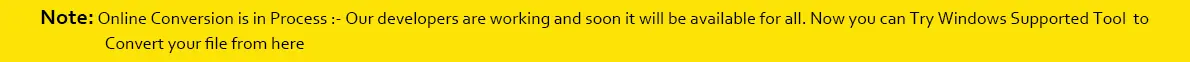
The complete procedure for online conversion of MBOX file to MSG file is as follows;
Note: The file will be deleted from the server after 24 hours and the download link will stop working after this period of time.
Benefits of Free Online MBOX to MSG Converter
Convert MBOX files to MSG Online Tool valuable features
The conversion of Thunderbird emails to MSG format gets completed online anytime and anywhere by this app. The application can be opened easily on any web browsers with an internet connection. Moreover, it works easily on all devices.
Understanding the steps of online conversion of Thundebird MBOX files to Outlook MSG format is not so tough for users with this application. The steps are self-expressive and take a few minutes to carry out the conversion task without any hindrances.
To online convert MBOX file into MSG format, you don’t need to depend on any additional program. Simply open the website and follow the steps as intsructed. After that, to download the resultant MSG file, a link is instantly available.
At a time, users can upload multiple MBOX files and comfortably convert them to MSG file format with this free Online MBOX 2 MSG Converter. The program has no limitations of file size so any large MBOX data is smoothly converted to MSG format.
Every healthy MBOX file exported from a lot of email clients are easily uploaded for conversion. It include MBOX files of Thunderbird, Apple Mail, Eudora, Entourage, Postbox, Netscape, SeaMonkey and other MBOX supported email clients.
100% safe and security assurance is provided by the application. It keeps attachments and email properties preserved while transferring MBOX files into Outlook MSG format. There is no modification to the original MBOX database throughout the conversion.
With this free online MBOX 2 MSG Converter, users need to upload Thunderbird MBOX files and convert them to MSG format to import them to Outlook 2019, 2016, 2013, and others.
Yes, users can add MBOX files of various applications and convert them smartly into MSG format. It includes Apple Mail, Spicebird, Netscape, Entourage, SeaMonkey, and others.
Users can easily open this website and perform the conversion easily on all modern web browsers like Google Chrome, Safari, Firefox, Internet Explorer and others.
The program works speedily and once MBOX files are converted to MSG format, users can get instant download link. User can download MSG file to their system from there or can send this link to their email address.