Free Online MSG to VCF Converter – Convert MSG file to VCF Online
Convert MSG to VCF Online. Freely convert Outlook MSG contacts into VCF Online on any device.
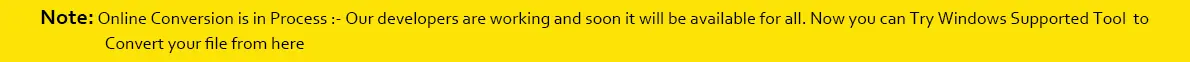
Convert MSG to VCF Online. Freely convert Outlook MSG contacts into VCF Online on any device.
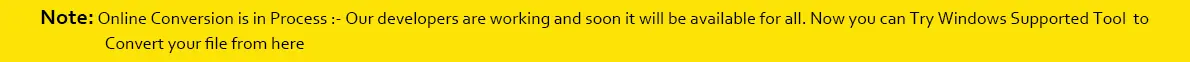
Get a step by step guide to online convert MSG to VCF online
Note: This resultant VCF file gets deleted after 24 hours from our servers and this download link will stop working after this period.
Benefits provided by free Online MSG to VCF Converter
Know features to convert Outlook MSG file to VCF online
The software offers bulk conversion of MSG contacts into VCF format. Multiple MSG files are transferred to vCard file format at once with this powerful utility. The program consumes a few minutes to finish the online conversion of MSG contacts to vCard format.
Free Online MSG 2 VCF Converter can be easily operated on any device like Mac, Windows, Linux, Android, etc. By opening the app on any web browsers like Chrome, Firefox, etc. users can convert MSG file to VCF file format with all properties of contacts.
The conversion of MSG contacts to VCF file format is completed with 100% safety. There is no harm to any contact detail throughout MSG to vCard online conversion. All the contact attributes are safely preserved during the conversion.
With Online MSG 2 VCF Converter, users don’t need to depend on Outlook or any other app for the conversion. Any Outlook version MSG file to vCard conversion in a few minutes gets completed by the app without any inconvenience.
Once the MSG file is converted to vCard format online, users are provided with an instant link to download vCard file. Users can either download this VCF file to their device or can email it to their email addresses. Both facilities are provided to users.
MSG files of all sizes and all Outlook editions are supported by the program. Users can upload any size and any number of MSG files to convert into VCF format. The utility supports Outlook 2019, 2016, 2010, 2007, 2003, & others MSG files without any hassles.
Yes, the software can be opened easily on any web browsers like Firefox, Safari, Google Chrome, Internet Explorer, etc. Users can utilize this application on any device that is connected with the internet.
Yes, the program is compatible with all versions of Microsoft Outlook like Outlook 2019, 2016, 2013, 2010, 2007, 2003, and others. So, it considers MSG files created by all the latest and previous versions of Outlook.
Yes, the program is capable to load multiple MSG files at once to convert into VCF format. Users can smartly upload and convert multiple Outlook MSG files to VCF format.
No, the online conversion of MSG contacts to VCF format is carried out standalone. There is no need for the installation of Microsoft Outlook or any other app for the conversion.