Online PDF Unlocker – Free Tool to Unlock PDF Files Online
Freeware to unlock multiple PDF files online. Use this Free PDF File Unlocker Online
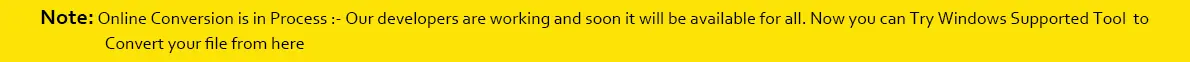
Freeware to unlock multiple PDF files online. Use this Free PDF File Unlocker Online
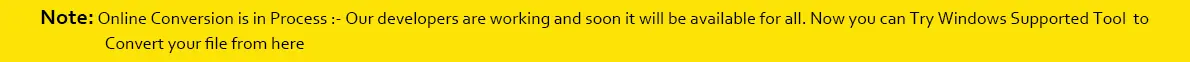
Few easy steps to read for free PDF unlocking –
Note: This PDF file can be downloaded within 24 hours from the server. Later this link stops working.
Main Advantages of Using Free Online PDF Document Unlocker Tool
The software is filled with various advanced features:
This online program has made removal of password from PDF file easier for users. In few easy clicks, PDF file can be added and its password is removed instantly. However, users must know the password of PDF file to unlock it.
This utility is capable of adding any large PDF file to unlock it. There is no limit fixed on size of PDF for unlocking with this freeware. Moreover, without affecting data integrity, this utility unlocks any size PDF file.
It has the feature of bulk loading PDF files. One can add multiple PDF files at a time and unlock them instantly. There is no effect on speed and performance of the software due to number and size of PDF files. It always works smoothly.
Not only password removal from PDF task but also this freeware program helps users to remove various restrictions like copy, edit, and print. By removing these restrictions, users can make changes to their PDF documents.
Users can rely on this program because it is completely tested. It will not harm your data inside PDF file. Also, this valuable solution is well compatible with all PDF versions. It is completely free but still fully reliable program.
One can use this software to change the password of PDF file. By providing current password, users can assign a new password to their PDF document using this freeware tool. In this way, various tasks can be done with this single tool.
Yes, a smooth internet connection is must to use the software for removing password from PDF files.
No, you need to know the password of your PDF file to remove its password.
Yes, this program is completely standalone and there is no need to configure any supported tool to use it.
Yes, this online program works on all devices and platforms so you can use it anytime and anywhere.