Free Online TGZ to EML Converter – Convert TGZ file to EML online
Convert TGZ file to EML Online. Freely convert Zimbra emails to EML online on any device.
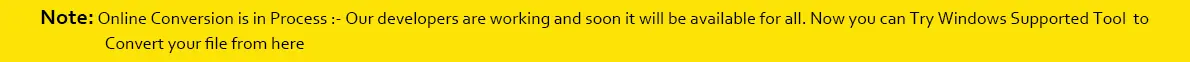
Convert TGZ file to EML Online. Freely convert Zimbra emails to EML online on any device.
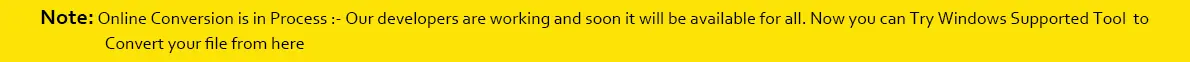
Get step by step solution to online convert TGZ file to EML format.
Note:The output EML file will be deleted from the servers after 24 hours and the download link will stop working after this time period.
Benefits of Online TGZ to EML File Converter
Know features of the tool in details to convert Zimbra file to EML online
With this online freeware TGZ 2 EML Converter, the conversion process is very simple and can be easily carried out by any user without any difficulties. Users need to add TGZ file by opening freeconverter.app website and the app provides instant download link.
The complete conversion process of TGZ file to EML is safe and is completed without manipulating the source TGZ file. Keeping all attachments and other details intact, the conversion of TGZ file into MSG format gets completed.
Any healthy and large size Zimbra file is smartly converted into EML file format by this application. Keeping all email attributes, email formatting and other details intact, the conversion process is flawlessly completed on any OS like Mac, Windows, Linux, Android, etc.
For the online conversion of Zimbra emails to EML format, there is no requirement for any external tool. The program asks only for the internet connection to open it easily on any web browsers like Google Chrome, Safari, Opera, Firefox, etc.
With this online app, users can freely convert Zimbra file to EML file format. There is no need for registering yourself to perform Zimbra to EML conversion. Users can directly upload TGZ file one and get the output EML file instantly once the conversion is done.
While users convert TGZ emails to EML file format, all attachments embedded within emails are smoothly preserved by the program. No loss of any attachment and its formatting throughout the conversion process of TGZ data to EML.
You can open this program easily on any modern web browsers like Google Chrome, Mozilla Firefox, Opera, Safari, Internet Explorer and others.
Unfortunately, not. The program uploads only healthy TGZ files and converts them quickly to EML file format. Corrupted files can’t be considered by the program.
Yes, the program preserves attachments while converting TGZ emails to EML format. No change in the format of attachments throughout the conversion.
The app performs instant conversion of TGZ data to EML file format. After uploading TGZ file, within a few minutes, a link of the output EML file is generated by the app.